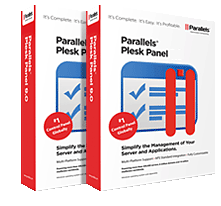If you have a Plesk server and has caught some unpleasant character and has made spam from your server, es posible que su IP es bloqueada por muchas de las listas negras – although this will only be temporary during 24 the 48 hours , this remains a problem for their remaining customers.
What you need to do is temporarily change the IP address of the sender qmail, this is very easy to do and what I say, es temporal, un reinicio del servidor se queda con todo como estaba y vuelta a la normalidad.
Digamos que su dirección IP es 1.1.1.1 qmail and want to change to 2.2.2.2. Your gateway is 3.3.3.3 and no change.
SSH to the server console and take a look at your configuration:
# / Spin / ip route
1.2.3.4 / 1 dev proto kernel scope link src eth0 1.1.1.1
1.2.3.4/16 dev eth0 scope link
default through 3.3.3.3 dev eth0
To change the default IP qmail 1.1.1.1 a 2.2.2.2:
# / Spin / ip default route through changes 3.3.3.3 dev eth0 src 2.2.2.2
That's all there is to do. All outgoing mail qmail leave now IP 2.2.2.2 instead of 1.1.1.1
Send an email, look header, will see the email came from the new IP address. If the metes disagee, worst, simply reboot the server to get the IP configuration as before. This works fine in all versions of Plesk that we used.
SOURCE: http://www.uk-cheapest.co.uk/blog/2012/03/plesk-how-to-change-qmail-ip-address/